1, after downloading the font file from where ever it looks like this;

2, after extracting the file it now should look like this;

3, now i saved these 2 files to my little USB pendrive thing because when we get to the part where to install the font i couldnt browes through my files to find it so its best if you can save it to your pendrive or any removeable device.
4, now go to your control panel and click on fonts like what ive got circled below;
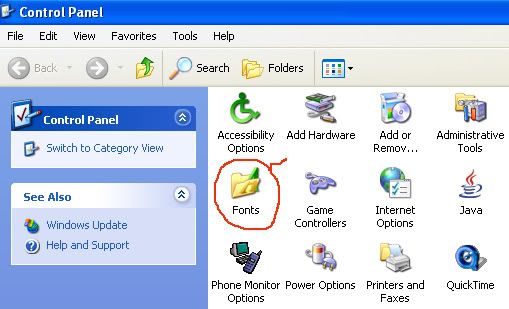
5, now were getting somewhere, next click on 'file' and scroll down to 'install new font';
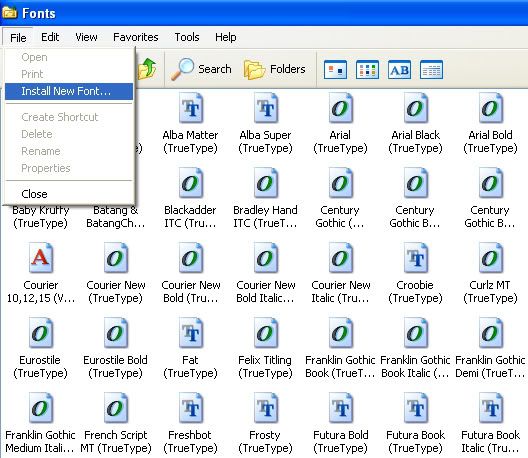
6, then look for where your removeable device would be, mines is in 'L' as you can see, once uve found it click on it and it automatically selects the fonts from your removeable device or whatever you are using like so;
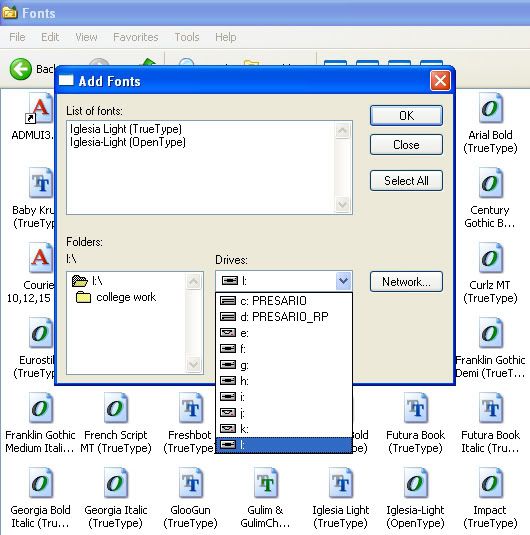
7, now click on 'select all' and click 'ok'
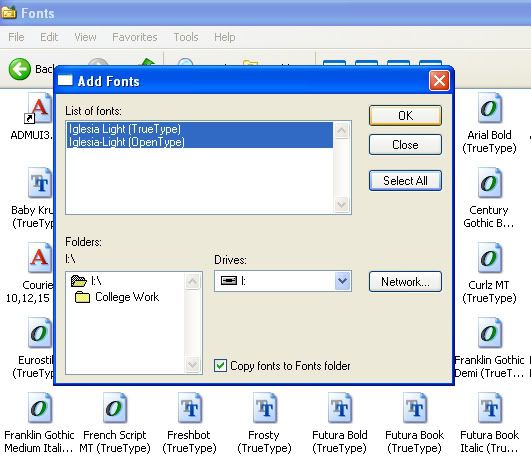
8, you'll then see 2 blue bars for like a couple of seconds but thats just your fonts installing, it wasnt worth taking a picture of so dont expect one
9, now go to your character map and your font should be there
here is the font i installed, its old english the same writting as my tattoo.
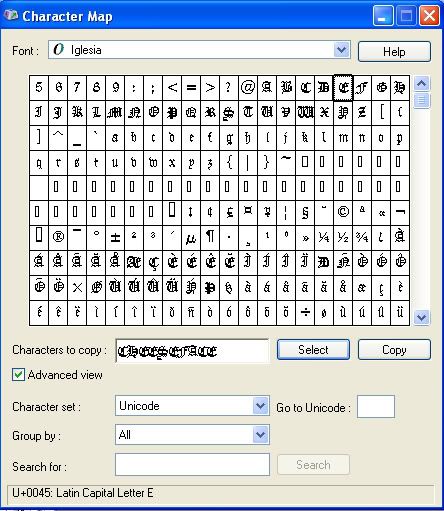 [/b]
[/b]and where it says "characters to copy" it says 'cheeseface' but because its that small with alot of detail its kinda shit looking,









No comments:
Post a Comment