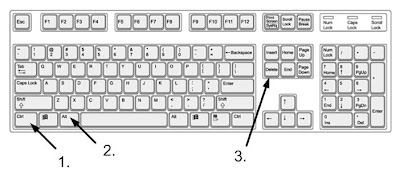
In the older versions of Windows, the desktop could be locked using [Ctrl] + [Alt] + [Del]. With this key combination, Windows XP starts the "Task Manager". Then how to get the log-in box again?
Here is the Tip :
While using Windows XP, lock the desktop using [Wind]+[L]. This key combination opens the Welcome Screen. To use [Ctrl] + [Alt] + [Del] to lock your computer, you can just deactive the Windows XP Welcome screen.
- Click on Start/Control Panel, open the "Users Accounts" dialog box.
- Select the action "Change the way users log on or off".
- Uncheck the option "Use the Welcome screen" and click on "Apply options". The old "Windows Security" dialog box will now appear with the [Ctrl] + [Alt] + [Del] combination.
- Click on "Lock Computer" to lock your desktop. This button is usually selected by default, just press the [Spacebar] or [Enter].









No comments:
Post a Comment