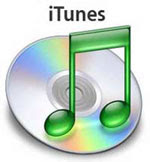
Users report problem while transferring iTunes to Vista. You must therefore read this tip before you put your music collection at stake.
The iTunes version 7 can cause compatibility problems during a system upgrade from Windows 2000 or XP to Vista. Apple thus recommends that one should wait with the upgrade till an updated iTunes is available. If you want to switch before that, you should follow the steps to prevent potential problems:
Deactivate Accounts : First and foremost, deactivate your accounts at iTunes store. For this, open 'Store/Deactivate account on this computer', enter your 'Apple-ID' as well as the password and confirm with 'OK'.
Set The iPod Mode : Now, configure the iPod as an external hard disk. Connect the device to the PC and click on the left on 'iPod' in iTunes. Activate the 'Overview' tab and the 'Activate use as volume' option. Activate the 'Manage music manually' option to prevent automatic synchronization. Now uninstall iTunes.
Install Upgrade : You can now play Windows Vista and iTunes. The latest version is available at www.apple.com/itunes/download/. Register the system with "Store/Activate Computer' in the program at the iTunes Store.
Take note of the special features : Do not use the "Safely remove hardware" from the system tray to take the iPod off the list-this can turn the database. Instead, use the command "Control/Eject iPod" to remove the hardware safely.









No comments:
Post a Comment