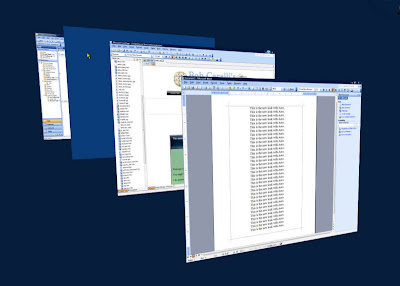
01. The last new way to switch between applications is with the 3D switching.
02. While holding down the Windows key, press the tab key to get a 3D stack.
03. You will see a stacked series of smaller windows of your running programs, each with the view of the application.
04. Continuing to hold down the Windows key while you press the tab key, brings the next window to the front.
05. When you have the window you want, release the keys and that application and file will then be the one you can work on.
06. Alternatively you can simply click on the window you want to open. This is much faster since you don't have to spend the time to cycle through the windows.
07. You can also use the tab arrow keys or wheel mouse to scroll through pages
08. In the following example, first is Word, then Front Page. then the Desktop, then Outlook









No comments:
Post a Comment