http://www.google.com/language_tools?hl=en
and paste the sendspace link in the box "Translate a web page". Press translate. You'll be directed to a new page, where you'll actually have the download link waiting for you.
Here is the Tutorial :
Download from Sendspace without any wait - a simple trick
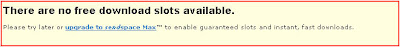
..saying that there are no free slots available
The solution :
◘ Go to google's language tools - http://www.google.com/language_tools?hl=en
◘ Scroll down the page a bit to the postion shown in the below image and paste the sendspace code in box next to Translate a web page and click on translate
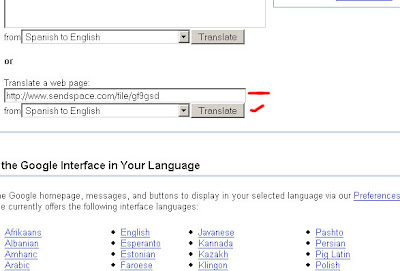
You will get the
Just in case if u r still getting the "no free slots available" message, U may use any free proxy web browsers [IMG]http://www.****************.com/board/upload/images/smilies/cool.gif[/IMG]
Another trick by our user BOOTWIZ, thanks to the user ...
HI,
If your facing problems like this
Sorry, the free service for your country is unavailable. Please try later or upgrade to sendspace Max™ to get instant, fast downloads without the country download limit.
Here is the trick to get direct link from sendspace in just 4 steps works 100%
1. Go to http://www.hideu.net
2. Paste sendspace url in URL box
3. Untick Remove client-side scripting (i.e. Javascript)
4. Click on browse you will get direct link of download.
Post comments about trick









1 comment:
thanks dude nice tutorial
Post a Comment