Go to : Start > Run > type regedit in registry editor Go to :
HKEY_CURRENT_USER\Software\Microsoft\Windows\CurrentVersion\
Policies\Explorer
Right click the key's "folder" icon and select New Dword Value.
Name the new Dword value "NoLowDiskSpaceChecks" and give it a value of 1. Then close Registry and Reboot your system.
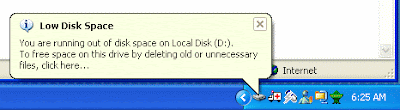









No comments:
Post a Comment