1. Start Nero
2. Double click on CD-ROM (boot)
3. Check Image File
4. Click on the Browse button, File of Type - All Files, Select the Image file
5. Keep the Nero Boot-Loader 07C0
6. Load Segment - 07C0
7. Number of loaded sectors - 4
8. Make the screen look like the following graphic
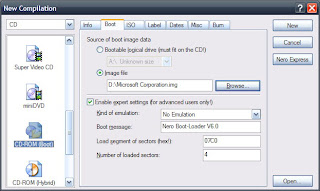
8.Click on the ISO tab
9.Configure it to match the following Graphic
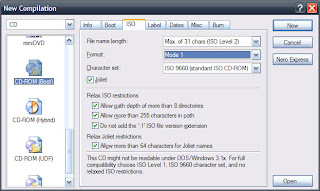
10.Click on the LABEL tab
11.You don't need to but here are the default labels for the different versions of XP:12.Click on the New button
13.Select your XP Source files and drag to the window on the left
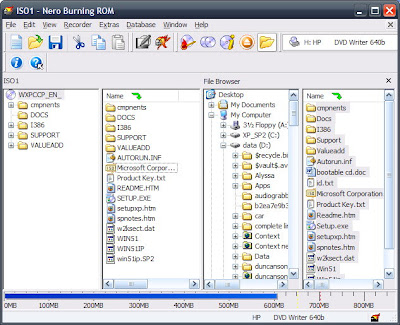
14.Make your bootable XP CD









No comments:
Post a Comment