Enabling Remote Assistance
01. Before you can request that someone control your computer, you need to enable Remote Assistance.
02. Right click on the My Computer icon
03. Select Properties
04. Click on the Remote tab
05. Check Allow Remote Assistance invitations to be sent from this computer

06. Click on the Advanced tab
07. Check Allow this computer to be controlled remotely
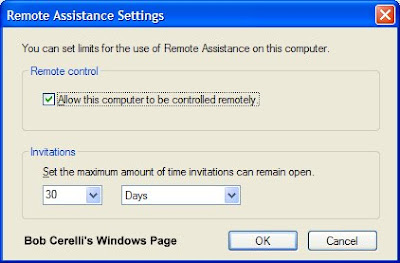









No comments:
Post a Comment