Network Diagnostics gathers information about your computer to help you troubleshoot network and e-mail related problems with your computer. Network Diagnostics enables you to run a variety of tests to gather different types of information about your network and your computer. You can scan for such things as network connectivity, email configuration, web browser settings and other items.
To get to the Network Diagnostics Tool click on Start and then Help and Support. From there click on the link that says Use Tools to view your computer information and diagnose problems. Then on the left hand column click on Network Diagnostics.
You can choose which items you want scanned by clicking on the Set scanning options link.
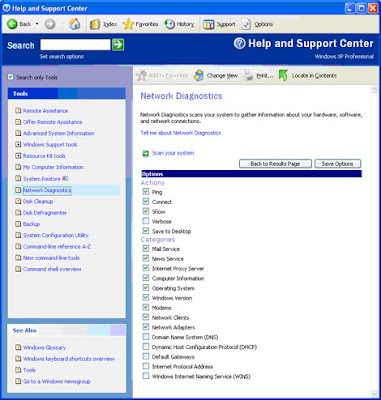
To begin the scan, click on Scan your system. As you can see from the results of this scan it breaks down the results into 3 categories, Internet service, computer information and modems and network adapters. If an item has a plus next to it that means you can click on it to get more information about that item.
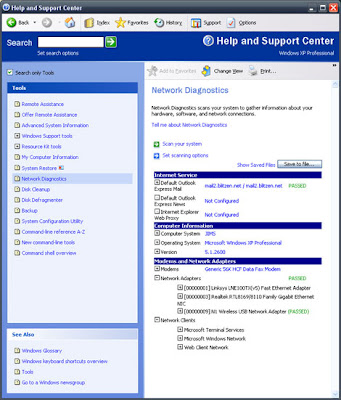
If you want to save the output of the scan you can click on the Save to file button to have it saved to an HTML file that you can review later. This will come in handy if you need to send the results to someone else to review to help diagnose a network problem.









No comments:
Post a Comment